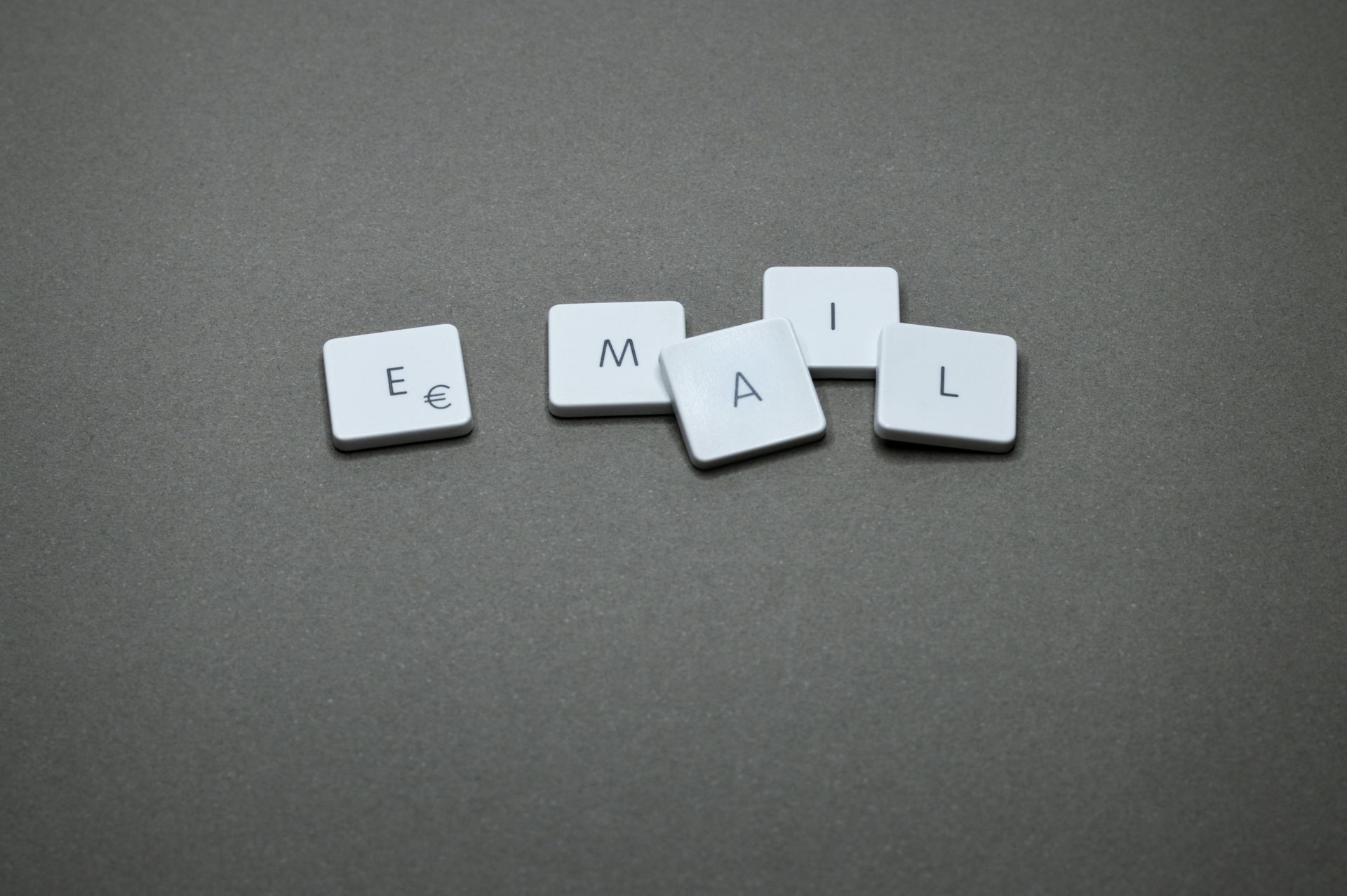Is the Leads Toolkit CRM Right for Your Business?
How the Leads Toolkit CRM Can Streamline Your Operations and Boost Growth

Whether you're running a cozy brick-and-mortar shop or managing a bustling online agency, having the right business management tools to streamline your operations is crucial. One of the most effective ways to achieve this is through a robust marketing automation platform like Leads Toolkit. If you've been piecing together various technology solutions out of necessity, it's time to consider a more cohesive approach.
The Leads Toolkit CRM is built on the High-Level platform, offering a comprehensive suite of tools designed to integrate seamlessly with your business operations. Imagine the convenience of having all your business management tools in one place—CRM, appointment scheduling, email and SMS marketing, and more—eliminating the need for separate systems that don’t communicate with each other.
This customer relationship management software simplifies business operations, allowing for rapid scaling without the need for multiple staff members to oversee various tools. Not only is the platform cost-effective, but it also helps businesses save money by consolidating several tools into one system. Even if you don’t use every feature right away, Leads Toolkit is built for flexibility and growth.
Key Features of Leads Toolkit
CRM for Small Businesses
A Customer Relationship Management (CRM) system is vital for every business. Leads Toolkit's CRM is the core of the platform, built to help you capture, nurture, and convert leads. It allows for extensive customization beyond standard fields, so you can tailor the CRM to meet your specific needs.
Features include:
- Adding new contacts manually
- Adjusting contact positions in pipelines
- Integrating contacts into campaigns or workflows
- Sending SMS and email communications
- Tagging and organizing contacts
- Exporting and importing contact data
- CRM integration with tools like QuickBooks and Shopify
Calendar/ Appointment Scheduling CRM
If scheduling appointments or calls is a part of your business, the Leads Toolkit calendar feature will streamline this process. It allows for unlimited calendars and integrates with Google or Outlook calendars to avoid scheduling conflicts.
Features include:
- Unlimited user and group calendars
- Scheduling conflict notifications
- Appointment confirmations and reminders
- Integration with existing calendar systems
Pipelines/Opportunities
With Leads Toolkit’s sales pipeline management, you can track every step in your sales process. Pipelines are essential for tracking your sales process, helping you visualize each step your customers take from initial contact to final purchase. This feature allows you to monitor and optimize your sales funnel, improving your closing rates and identifying bottlenecks.
Features include:
- Unlimited pipelines for various products or services
- Visual representation of customer journeys
- Workflow automation notifications for pipeline stages
- Detailed dashboard views to track performance and revenue
Workflow Automation
The workflow automation software is one of the most powerful tools within Leads Toolkit. It lets you create custom workflows to automate various business processes, saving time and increasing efficiency. For example, an appointment booking workflow might include sending confirmation emails, reminders, and follow-up actions based on the appointment outcome.
Features include:
- Automated task creation based on pipeline stages
- Email and SMS campaigns for missed appointments
- Integration with Slack and other communication channels
- Prebuilt "recipes" for common workflows
Reporting
Effective business management relies on accurate measurement. Leads Toolkit offers robust business reporting tools, crucial for tracking the performance of your marketing efforts. You can access reports for Facebook and Google ads, track call volumes, and more. Although reporting can only be done from the desktop version of the platform and cannot be scheduled or emailed, it provides valuable insights into your marketing campaigns and client interactions.
Conversations
Keeping track of customer communications can be overwhelming. Leads Toolkit consolidates all communications from various channels into one place. You can manage messages from phone calls, voicemails, SMS, emails, and even social media channels like WhatsApp and Facebook Messenger. This feature is available on both desktop and mobile apps, allowing you to sort, filter, and prioritize messages easily.
Email & SMS Marketing Tools
Email marketing remains a core method for reaching customers. Create and manage marketing campaigns with Leads Toolkit’s built-in email and SMS marketing tools. These tools allow you to send personalized campaigns via SMS and email, using competitive pricing from Twilio.
- Custom email templates
- SMS campaigns with automated workflows
Voicemail Drop
Voicemail drops allow you to send pre-recorded messages to multiple contacts without the hassle of manually dialing each number. Leads Toolkit integrates this feature seamlessly with its CRM, making it a convenient tool for reaching out to customers.
Reputation Management Software
Your online reputation matters. Leads Toolkit helps you manage reviews by pulling in feedback from Google and Facebook. You can send review requests via SMS or email and even display your reviews on your website or funnel.
Phone System
With Leads Toolkit’s phone system, powered by Twilio, you can manage multiple phone numbers and access detailed reporting on call volumes and missed calls. This feature ensures you stay on top of customer interactions and provides valuable insights into your phone communications.
Web Chat Widget
A web chat widget on your site lets visitors communicate with you in real-time via SMS. This tool, displayed in the lower right corner of your site, helps answer customer queries instantly, improving engagement and potentially increasing conversions.
Mobile Application
Managing your business on the go is crucial, and Leads Toolkit recognizes this with its mobile CRM app. You can find two apps in the App Store or Google Play: Go High Level and Lead Connector. While both are designed to integrate with your Leads Toolkit account, the Lead Connector app is favored by users because it isn’t branded as Go High Level.
App Features:
- Conversations: Send and receive messages from customers across all channels.
- Reputation Management: Send and review requests directly.
- Pipelines and Opportunities: View the status of your customers.
- CRM: Access all your contact records.
- Calendar: Check all calendars assigned to you.
- Invoicing: Send or review invoices.
This mobile app enables you to manage your daily operations without being tethered to your laptop, making it easier to stay connected and responsive while you’re on the move.
Social Media Planner
Social media is a powerful tool for engaging with your audience, but keeping up with frequent posts can be a hassle. Many businesses rely on third-party applications like Buffer or Hootsuite for scheduling posts. These tools come with their own costs and require managing multiple platforms.
With Leads Toolkit’s Social Media Planner, you can now schedule all your posts directly from the same platform where you manage your website and funnels.
This feature supports posting to various networks, including:
- Google My Business
- Facebook (Pages and Groups)
- LinkedIn (Profile and Business Pages)
- TikTok (Profile only)
- Twitter (Profile only)
- Instagram (Business account)
Missed Call Text Back
In today’s busy world, missed calls are inevitable. However, not responding promptly can mean losing a potential customer. Leads Toolkit’s Missed Call Text Back feature automatically sends a text message to anyone who calls and doesn’t get an answer. This feature initiates a text conversation and can trigger workflows to respond to frequently asked questions, keeping the customer engaged and potentially leading to a sale without requiring a phone call.
Invoicing
With Leads Toolkit, sending invoices to customers is straightforward. You can quickly generate invoices from your product inventory and send them via email or use the text-to-pay feature for instant payments. Clients receive a text with a payment link, allowing them to pay immediately, simplifying the process for both you and your customers. To save time, you can set up invoice templates for recurring services or frequently purchased items. The automation feature allows you to issue invoices with minimal effort, reducing repetitive tasks and ensuring you stay on top of billing.
Proposals & Estimates
Need to provide detailed pricing or service breakdowns? Leads Toolkit’s proposals and estimates feature lets you create professional, customized documents. With options to add text, images, videos, tables, and digital signatures, these documents can adapt to your business’s unique needs. Whether you're sharing a service overview or pricing structure, you can do it all from one platform.
Payment Integration and Automation
Managing and selling your products and services is seamless with Leads Toolkit. The platform allows you to organize your product inventory directly in the CRM with payment integration options like Stripe, PayPal, and Square. This makes collecting payments hassle-free and adaptable to your customers’ preferences. The system supports
- Abandoned cart recovery
- Integration with major payment processors
- Automated invoicing and subscription management for recurring payments.
- Coupons and promotional codes
Additional Features
Leads Toolkit offers a range of additional features, including websites, funnels, landing pages, a forms & survey builder, and integrations with third-party services like QuickBooks, Shopify, and Slack. While the extensive feature set might seem overwhelming at first, not every business will need every tool right away. However, when these features are used together, they create a cohesive business solution that can help you generate multiple streams of income.
What’s more important is that you have the support needed to feel comfortable and confident using the features that matter most to your business. The platform allows you to scale and integrate new tools as your needs grow, giving you flexibility and room for expansion.
Leads Toolkit is continually evolving, with regular updates based on user feedback to ensure it remains relevant, effective, and up-to-date with the latest business needs.
Is Leads Toolkit the Right Choice for You?
If you're looking to consolidate your marketing tools into one efficient platform, Leads Toolkit is worth considering. It offers a comprehensive solution for CRM, sales pipelines, calendar management, and workflow automation, all in one place. The investment in this platform could simplify your operations, improve efficiency, and help your business scale more effectively.
Curious to See How It Works for Your Business?
Book a Free Consultation with us to explore how Leads Toolkit can be tailored to your needs.
Or, if you’re ready to dive in, Learn More about our packages and how we can support your growth with this powerful tool.